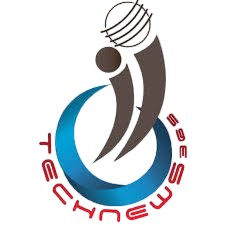This Adobe Premiere Pro training course is essential to get you up and running in this video post-production software. Adobe Premiere Pro beginners training will equip you with the skills to create simple video with multiple clips. You will learn to apply audio and color effects, use a timeline, cut and sequence.
- Getting Started
- Nonlinear editing in Adobe Premiere Pro
- Importing assets
- Working with the media Browser
- Using the source monitor
- Adding video transition
- Adjusting the motion effect
- The project Panel
- Program monitor controls
- Using sync lock and track lock
- Four-Point editing
- The Multi camera process
- Sweetening sound with audio effects
- Color-oriented workflow
- Working with effects And More